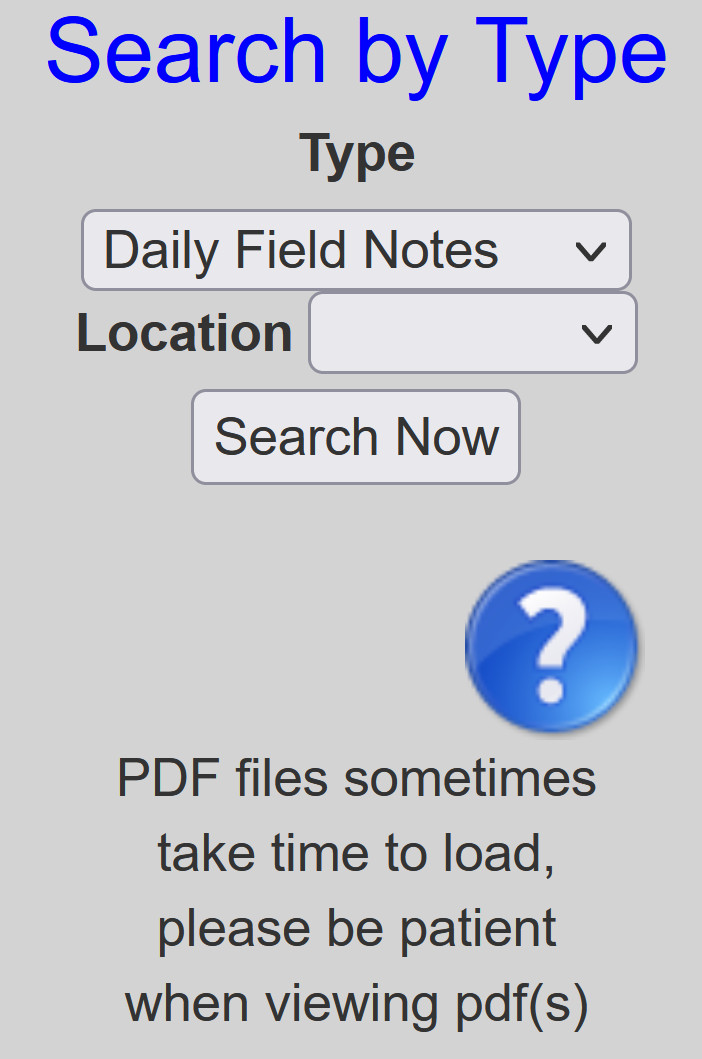Search Box Explained
The Duke University Galilee (DUG) Database contains previously unpublished, primary archaeological documents from excavations of synagogues located in the ancient villages of Gush Halav, Nabratein, Khirbet Shema, and Meiron. The documents have been digitized as PDFs and can be accessed by utilizing search boxes that appear on each of the site pages.
The first thing to point out is that each search box relates only to the particular archaeological site on whose page it appears. For example, the search box on the Gush Halav page will only search for documents from the Gush Halav excavation, the search box on the Khirbet Shema page will only search for documents from the Khirbet Shema excavation, and so forth. It is therefore important that you conduct your search using the search box on the appropriate site page.
Currently, there is only one way to search the site: Search by Type. This search is performed by choosing the type of document you are looking for and the dig location from the drop down lists (generated from the specific site information within the database). The first four “Types” listed in the dropdown menu are: Locus Sheets, Daily Field Notes, Weekly Reports and Final Reports. These are the primary documents that were created in the field to record the excavation processes and are the focus of this digital collection. Other types of documents were also created during the excavations. These are reflected in the types that fall below the dash line in the “Type” dropdown menu (e.g. Architectural Fragments and Pottery Readings). To avoid listing types that only have a few documents, we have included “Miscellaneous” in the “Type” dropdown menu. “Miscellaneous” searches include any document that related to the excavation itself, but wasn’t explicitly one of the named types.
In addition to choosing a “Type,” each search must also include a “Location” within the excavation site. Because each site has its own search page, only the locations for that particular site will appear in the “Location” dropdown menu. Since some documents aren’t directly linked to a particular location—especially document types that fall below the dash line on the dropdown menu—we have designated “X.X” for documents with no specific location or multiple locations. When searching for documents in a particular location it is possible that your search will yield no results; this indicates that there are no documents in the digital archive of that type from that area. We also realize that you may want to search for all of a particular type of document regardless of the location within the site; this can be accomplished by choosing “All Locations” from the “Location” dropdown menu.
After choosing a “Type” and “Location”, click on the “Search Now” button. The results of your search will appear as a list of documents that appear on the left side of the screen. Clicking on an item in the results list will display the PDF of that document, which can be viewed on your screen, printed, or downloaded.
As a rule, each document is named according to the following naming convention:*
The first letter refers to the site:- G – Gush Halav
- K – Khirbet Shema
- M – Meiron
- N – Nabratein
- LS – Locus Sheet
- DN – Daily Field Notes
- WR – Weekly Report
- FR – Final Report
- AF – Architectural Fragments
- BL – Bucket List
- CL – Coin List
- DR – Drawings
- LL – Locus List
- MS – Miscellaneous
- OL – Object List
- PH – Photographs
- PL – Photo List
- PR – Pottery Readings
- TP – Top Plan
The next set of letters and/or numbers indicate the location within the site. Each site had different naming conventions for locations within the site; these naming conventions can be found in the final publication for each site.
The last set of numbers and/or letters differs by record type. For Daily Notes, Weekly Reports and Final Reports this is a six-digit code indicating the date. The first two digits indicate the year, the second two digits indicate the month, and the third two digits indicate the day. So, for example, June 8, 1978 is coded as: 780608. For Locus Sheets, this is the actual locus number. For other types of documents different descriptive naming conventions are used. For example, Pottery Readings will likely be named by the calendar year and Drawings might be named with a descriptive word.
If you are on the results page and wish to conduct a different search, click on the site name at the top of the page and you will be taken to the search page for that site.
* Despite efforts to standardize the naming system, there are some variations in the naming of the PDFs and the coding of the files for types that fall below the dash line in the dropdown menu. For example, some Architectural Fragments might be identified as Miscellaneous in the PDF file name and included in the Miscellaneous type search. Due to this uncertainty in naming and coding, we recommend doing as broad of a search as possible for the files you need. In practice, this means adding a Miscellaneous search for each type of document you need. For example, if you are looking for Architectural Fragments, do an Architectural Fragments search and a Miscellaneous search.